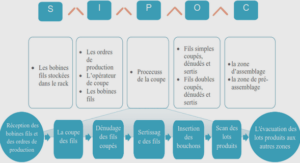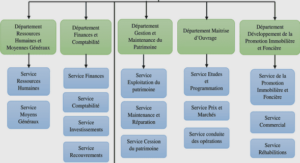Bootstrap Enable/Disable Buttons
You can set a button disable or unclickable state.
The .active class is used to make a button appear pressed, and the class
.disabled makes a button unclickable:
Example :
<!DOCTYPE html>
<html lang= »en »>
<head>
<title>Bootstrap Example</title>
<meta charset= »utf-8″>
<meta name= »viewport » content= »width=device-width, initial-scale=1″>
<link rel= »stylesheet » href= »https://maxcdn.bootstrapcdn.com/bootstrap/3.3.6/c
ss/bootstrap.min.css »>
<script src= »https://ajax.googleapis.com/ajax/libs/jquery/1.12.0/jquery.min.js »
></script>
<script src= »https://maxcdn.bootstrapcdn.com/bootstrap/3.3.6/js/bootstrap.min
.js »></script>
</head>
<body>
<div class= »container »>
<h2>Button States</h2>
<button type= »button » class= »btn btn-primary »>Primary Button</button>
<button type= »button » class= »btn btnprimary
active »>Active
Primary</button>
<button
type= »button »
class= »btn
btnprimary
disabled »>Disabled
Primary</button>
</div>
</body>
</html>
What is Bootstrap (616 KO) (Cours PDF)