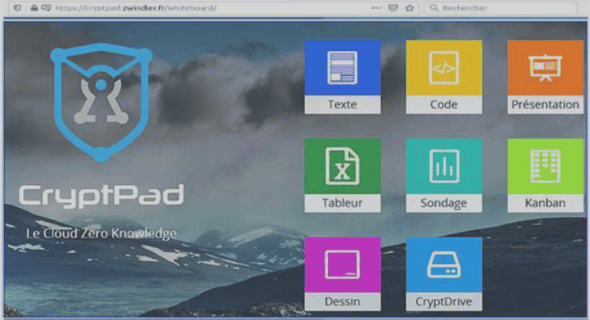Nombre de téléchargements - 0
Vous avez une question, contacter notre assistance par E-mail : admin@clicours.com
Creating a New Android Project in Eclipse
Once everything is set up, you can create a new Android project:
-
Create a New Project:
-
Go to
File→New→Project…→Android→Android Project. -
Enter a Project Name, Application Name, Package Name, and choose the target Android version (make sure it’s a compatible version).
-
Click Finish.
-
-
Set Up the Project Structure: Eclipse will generate the basic structure for your Android project:
-
src/: Contains Java code files.
-
res/: Contains resources such as layout files, strings, images, etc.
-
AndroidManifest.xml: The configuration file for your Android application.
-