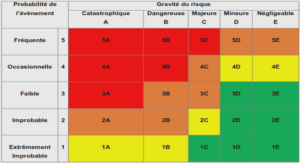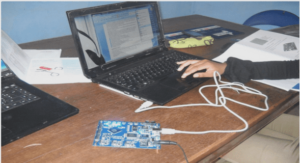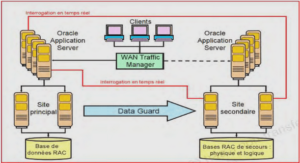Office 365 Overview
Introduction to OFFICE 365
- Office 365 is a suite of services offered by Microsoft.
- Office 365 is the same Office you already know and use every day, but with a slightly different interface and many more features.
- Office 365 is powered by the cloud, so you can access your applications and files from virtually anywhere (desktops, tablets, mobile phones), and they’re always up to date.
PRESENTATION Overview
This presentation will cover new features available in the Outlook Web App (OWA) and Microsoft Outlook 2013. Click on any of the links below to browse to the topic of your choice (note: you must be in “Slide Show” or “Reading View” mode for the links to be valid).
| Outlook Web App (OWA) | Microsoft Outlook 2013 |
| •Change your password •Manage e-mails •Automatic replies •E-mail rules •Manage your calendar •View your calendar •Manage multiple calendars •Create a calendar event •Manage your contacts •Create a contact •Create a personal or shared group •Manage your tasks •What are tasks? •Create a task •Miscellaneous •Change the theme of your OWA •Add a photo of yourself to your account •Add an e-mail signature •Sign out of your OWA |
•Mail
•Mail overview •Customize your view •Filter e-mail •Calendar •Calendar overview •Customize your calendar •Add calendar permissions •Share your calendar •Access e-mail on your phone or tablet • • • |
Outlook Web App
The Outlook Web App (OWA) allows you to check and manage your Outlook from your Web browser, whether you’re inside or outside of the office.Any changes you make in your OWA will be synced to your Outlook application, and vice versa.To access your OWA, visit https://outlook.office365.com and log in using your credentials.
Create e-mail auto-replies
From your OWA, click on the “gear” icon in the top right corner, and select “Options”.Under the “Mail” > “Automatic processing” headings, select “Automatic replies”.You can customize your auto-reply so that it sends to users only in your contact list, within your organization, outside of your organization, or to everyone.