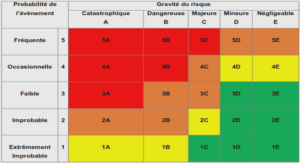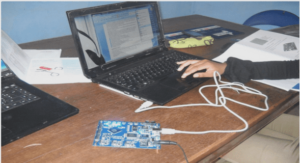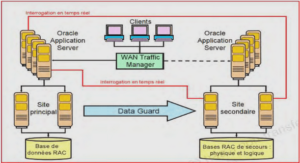Managing tape drives
You can verify tape library connections and view tape drive information prior to performing a tape backup or restore operation. You can use a nonqualified tape drive by emulating this to a qualified tape drive. You can also assign and remove tape aliases in addition to viewing existing aliases.
When you back up data to tape, the data is stored in tape files. File marks separate the tape files, and the files have no names. You specify a tape file by its position on the tape. You write a tape file by using a tape device. When you read the tape file, you must specify a device that has the same compression type that you used to write that tape file.
Commands for viewing tape drive information
You can view information about tape drives to help you perform a tape backup and restore operation, use tape drives supported by Data ONTAP, understand tape drive performance, and be aware of the existing tape aliases.
You can view the following tape drive information:
• Node to which the tape drive is attached
• Device ID
• NDMP path
• Tape drive description
• Tape drives supported by Data ONTAP
• Tape drive statistics
• Existing aliases of tape drives
To use some of the commands listed in the following table, you need to access the nodeshell. You can access the nodeshell by using the system node run command.


Using a nonqualified tape drive
To use a nonqualified tape drive, you must first determine whether it emulates any of the qualified tape drives.
About this task
You can use a nonqualified tape drive (one that is not on the list of qualified tape drives) on a storage system if it can emulate a qualified tape drive. It is then treated as though it were a qualified tape drive.
To use some of the commands, you need to access the nodeshell. You can access the nodeshell by using the system node run command. For more information about this command, see the man pages.
Steps
1. If the storage system has accessed the tape drive through the mt command, go directly to Step 3.
If the storage system has not accessed the tape drive through the mt command, go to Step 2.
2. To access the tape drive, enter the following command at the nodeshell:
mt -f device status
device is any device that contains the tape drive number that you think is assigned to the tape
drive.
Example
mt -f nrst1a status
3. Enter the following command at the nodeshell:
sysconfig -t