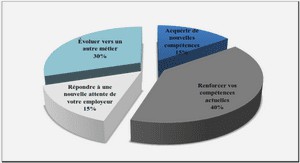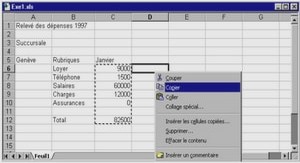Cours les tableaux Excel et VBA, tutoriel & guide de travaux pratiques en pdf.
Les tableaux et VBA
Subtablo2() ‘déclarationdes variables Dimmytab(1 To 5) As Integer Dimi As Integer
‘initialisation dutableau Fori = 1 To5 mytab(i) = i * i Nexti
‘corps de la procédure Worksheets(1).Range(« A2 »).Value = « Moyenne: » Worksheets(« feuil1 »).Range(« B2 ») = Application.WorksheetFunction.Average(mytab) End Sub
Objets Range comme tableaux de cellules
SubRange1() ‘déclarationdes variables locales DimplagelocaleAs Range ‘initialisation Setplagelocale= Worksheets(2).Range(« A6:A16 ») ‘accèsaux éléments duRange commeà ceuxd’un tableau plagelocale(1).Value = 3 plagelocale(2).Value = 4 plagelocale(3) = 8 ‘déconseillé plagelocale(4) = 5 ‘indiquele nombre d’élémentsde l’objetRange manipulé plagelocale(5) = plag.Count
End Sub
Notion de structure de contrôle
•Branchement conditionnel :
Select Caseexpression CaseListeValeurs1 [Instructions] CaseListeValeurs2 [Instructions] CaseElse [Instructions] End Select
IfconditionThen [instructions] Else [instructions] End If
Philippe Pasquier, Octobre 2003 IFT-20403-A Basic et Visual Basic 8
Notion de structure de contrôle
•Itérations et itérations conditionnelles :
ForCompteur= DébutToFin[StepIncrément] [Instructions] Next[Compteur]
DoWhileCondition Instructions Loop
Do
Instructions Loop WhileCondition
DoUntilCondition Instructions Loop
Do
Instructions Loop UntilCondition