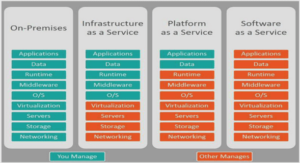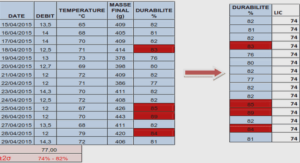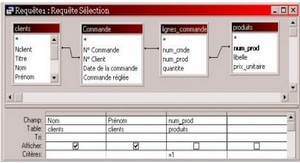Formation introduction to Microsoft (MS) Access, tutoriel & guide de travaux pratiques en pdf.
Using an Access DataSheet for Data Entry With the table in DataSheet view we can simply type a data value into its appropriate field (column.) To do this, we need to return to the DataSheet view.
ACC1 -15
1. Click the View command on the Design ribbon. You’ll notice that you have a few more options this time to choose from including PivotTable and PivotChart Views. We’ll select DataSheet view. Go ahead and select that now.
2. Access requires that you save significant changes to the database as you go along. So, before moving to the DataSheet view, you will be prompted to save the table. Click Yes to save the table and move to the DataSheet view.
3. Now you’ll see the table in the DataSheet view once again. Only this time all of the fields that you’ve added to the table are displayed. Notice the bar at the bottom of the DataSheet that shows which record you are currently highlighting (1 of 1). Later, you can use these controls here to browse through the table if desired. Figure 30 – The DataSheet View With All Table Fields
ACC1 -16
4. To enter data using the DataSheet view, you simply click in the field where you want to type data and type it. Click the LoanType field. Now type the loan type: “15 Year Mortgage” Notice that the number 1 appeared automatically in the LoanID field. Why?
5. As you enter data into a field, the (New) record moves to the line below the one in which you are typing. Go ahead and enter the two records shown in Figure 32. In the next section, we’ll see another way to enter data into a database table.
Using an Access Form for Data Entry You will now learn how to create a MS Access form to use in data entry. Forms are used to provide a more formal and sometimes easier method of data entry than simply using the datasheet view of a table. They are also important when you want users to enter data but you don’t want them to have access to the actual table. To enter more data into the loans table, you will create the loans form. Let’s begin.