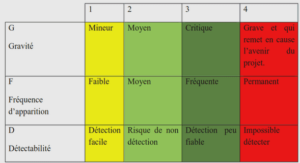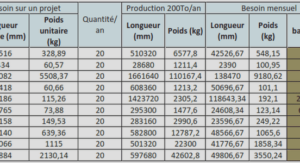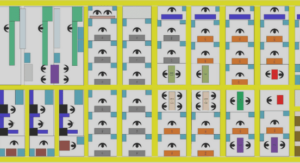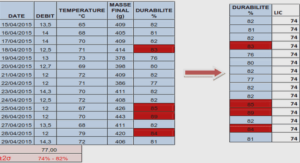Creating graphical user interfaces (GUIs) for Android applications using Eclipse
1. Install Eclipse and Set Up ADT Plugin
Before you can start building Android applications in Eclipse, you need to install the Android Development Tools (ADT) plugin.
Steps to Install ADT Plugin:
-
Download Eclipse: If you don’t have Eclipse installed, download and install it from eclipse.org. Make sure to download the version for Java Developers.
-
Install the ADT Plugin:
-
Open Eclipse.
-
Go to
Help→Eclipse Marketplace. -
In the search bar, type ADT.
-
Find the Android Development Tools (ADT) plugin and click Go.
-
Follow the prompts to install ADT.
-
-
Download Android SDK:
-
Download and install the Android SDK from the official Android website.
-
Set up the SDK path in Eclipse by going to
Window→Preferences→Androidand setting the SDK location.
-
Graphical user interfaces Android (Eclipse) (1.9 MB) (Cours PPT)