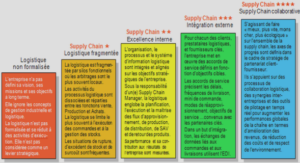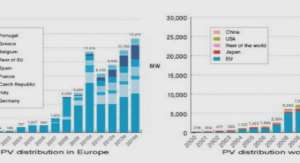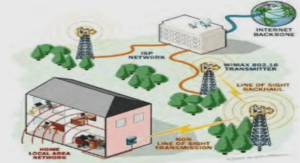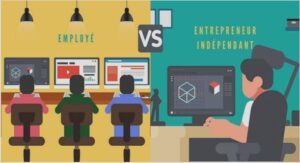Extrait du cours Study Guid CCNP Troubleshooting Methodology
Chapter 1 Troubleshooting Methodology
Troubleshooting is a skill that takes time and experience to fully develop. To be successful when trying to diagnose and repair network failures, a good set of troubleshooting tools and skills is essential.This chapter emphasizes the importance of following a specific set of troubleshooting steps when you try to diagnose and solve network problems. An effective troubleshooting methodology is needed because of the complexity of today’s network environments. As a Cisco Certified Network Professional, you need to understand and be able to apply an efficient and systematic troubleshooting methodology. Otherwise, you would be required to have a very intimate understanding of the network you are troubleshooting.
The ability to learn troubleshooting skills and understand the information available to you while solving network problems is imperative.
The Complexity of Internetworks
When a network failure occurs, time is of the essence. When a production network goes down, several things are affected. The most important of these is the bottom line—network failures cost money. A good example is a call-center network. The company relies on the network to be available for its employees so that they may take phone orders, answer inquiries, or perform other business transactions that generate income. A failure in this environment needs to be diagnosed and repaired in a timely manner. The longer the network is down, the more money the company loses.
The Problem-Solving Model
Imagine trying to solve a network failure by using a different approach every time. With such complex networks, the possible scenarios would be innumerable. Because so many different things can go wrong within a network, it would be possible to start from many different points. Not only is this an ineffective method of troubleshooting, but it is also time-consuming, and time is very valuable in a “network-down” situation.
Cisco has designed an effective troubleshooting modelthat contains seven steps. A troubleshooting model is a list of troubleshooting steps or processes that can be followed to provide an efficient manner of resolving network problems. The headings below contain information specific to each step of the troubleshooting model. (Two of the steps are combined into one section
Step 1: Define the Problem
As you can see, the user’s problem is really vague; you need more information if you are to solve the problem any time soon. This is where problem definitioncomes in. Problem definition is the step in the troubleshooting model when details are used to define what the most likely cause of a problem is. Now, while you still have the user on the line, the first step is to ask him what he means when he says he can’t “get” to Host Z. The user then defines the situation by telling you that he can’t FTP to Host Z. Ask the user if he experiences any other problems or if this is the only one. After these preliminary questions, you have a basic idea of what is and isn’t working.Unfortunately, you can’t simply assume that the FTP is broken because there are many other pieces of the network that can contribute to the problem.It is also important to realize that you may want or need to gather facts before you actually form your problem statement. By gathering facts to help define the problem, the diagnosis of the problem or problems will be more accurate and will help you solve the problem more quickly in the end. Problem definition and fact gathering should be used in tandem for a quick and accurate resolution.
Step 2: Gather Facts
At this point, the problem is still pretty vague and needs more definition. This is were the fact-gathering step of the troubleshooting model is employed. Fact gathering is the process of using diagnostic tools to collect information specific to the network and network devices that are involved in a problem. Additional information should include data that excludes other possibilities and helps pinpoint the actual problem. An example is to verify that you can ping, Traceroute, or Telnet to Host Z, thus reducing the number of possible causes.
…….
Cours Study Guid CCNP Troubleshooting Methodology (7655 KO) (Cours PDF)