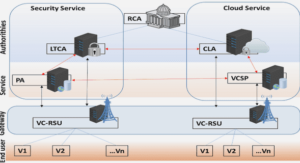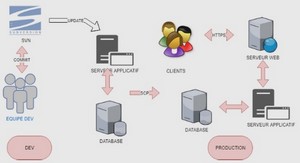Télécharger pdf configuring and troubleshooting routing and remote access, tutoriel how to install VPN using RRAS document PDF.
What Is Routing and Remote Access?
• Used to provide remote users access to resources on a private network over Dial-up or VPN services
• Can be used to provide NAT services
• Can provide LAN and WAN routing services to connect network segments
Demonstration: How to Install Routing and Remote Access Services
In this demonstration, you will see how to install the
Routing and Remote Access server role in Windows
Server 2008
Integrating DHCP Servers with the Routing and Remote Access Service
You can provide remote clients with IP configurations by using either:
• A static pool created on the Routing and Remote Access server for use with remote clients
• The corporate DHCP server located on the corporate LAN
DHCP servers running Windows Server 2008:
• Provide a predefined user class called the Default Routing and Remote Access Class
• Are useful for assigning options that are provided to Routing and Remote Access clients only
Configuration Requirements
VPN server configuration requirements include:
• Two network interfaces (public and private)
• IP Address allocation (static pool or DHCP)
• Authentication provider (NPS/Radius or the VPN server)
• DHCP relay agent considerations
• Membership in the Local Administrators group or equivalent
Demonstration: Configuring VPN Access In this demonstration, you will see how to:
• Configure user dial-in settings
• Configure Routing and Remote Access as a VPN server
• Configure a VPN client
Completing Additional Tasks
-Configure static packet filters
-Configure services and ports
-Adjust logging levels for routing protocols
-Configure number of available VPN ports
-Create a Connection Manager profile for users
-Add Certificate Services
-Increase remote access security
-Increase VPN security