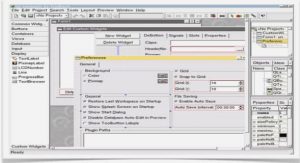Topics in This Section
• Differences between xhtml and HTML 4
• Differences between HTML 5 and HTML 4
• Basic structure of an xhtml document
• Hypertext links and URLs
• Block-level elements
• Inline elements
• Tables
• Forms
• CSS: thumbnail overview
• References
Differences between xhtml and HTML 4
xhtml: Case
• In HTML 4, case does not matter for tag names, attribute names, and predefined attribute values
BODY B d d b d i l
– <BODY>, <Body>, and <body> are equivalent
– <H1 ALIGN= »… »> is equivalent to <H1 aLiGn= »… »>
<INPUT TYPE= »TEXT »> is equivalent to– <INPUT TYPE= TEXT > is equivalent to
<INPUT TYPE= »text »>
• In xhtml, use lower case for tag names,In xhtml, use lower case for tag names, attribute names, and predefined values
– <body>
– <h1 align= »… »>
– <input type= »text » />
xhtml: Quotes
• In HTML 4, quotes are optional if attribute lillhilvalue contains only alphanumeric values
– <H1 ALIGN= »LEFT »> or
<H1 ALIGN=LEFT>– <H1 ALIGN=LEFT>
• In xhtml, you must always use single orIn xhtml, you must always use single or double quotes
– <h1 align= »left »> or
– <h1 align=’left’>
….
Differences between Xhtml and HTML (2.5 MO) (Cours PDF)