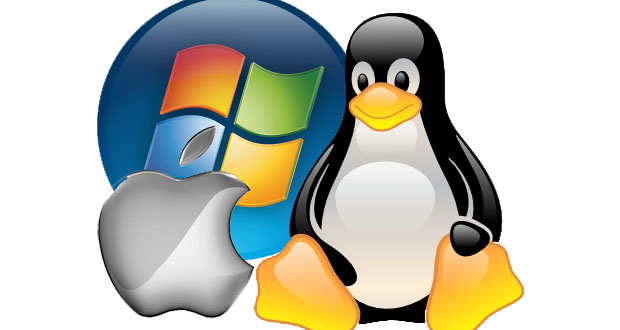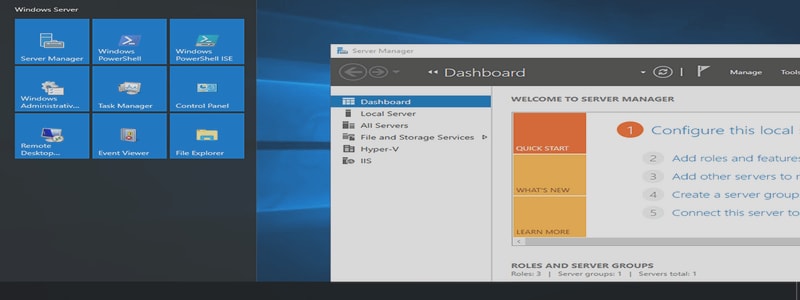……..
Requirements for TS Gateway
TS Gateway requires the following role services and features to be installed and functioning:
• Remote procedure call (RPC) over HTTP Proxy
• Microsoft® Internet Information Server (IIS) 7.0 for the RPC over HTTP Proxy service to function
• Local or remote Microsoft Windows® Server 2008
Network Policy Server (NPS)
Configuring TS Gateway
Steps:
• Add the TS Gateway Manager snap-in
• Install the certificate on the TS Gateway server
• Map the TS Gateway server certificate
• View the certificate properties
• Establish trust with a client
• Obtain a certificate from a third party, such as Verisign, or from a corporate certificate authority (CA), or use a self -signed certificate
Obtaining Certificates
Methods for obtaining a certificate:
• Requesting certificates by using the Certificate Request Wizard
• Requesting a certificate on the Web
• Using the Certreq command
• Using Auto-enrollment in the Certificates snap-in
Monitoring Active Connections Through TS Gateway
You can monitor the following information by using the TS Gateway Manager:
• Connection ID, user ID, and domain of the user logged on to the client
• Full name of the user logged on to the client
• Duration of active and idle sessions
• Name of the internal network resource to which the client is connected
• IP address of the client and the port on the internal network computer to which the client is connected
………..
![]()