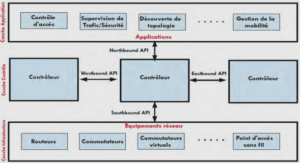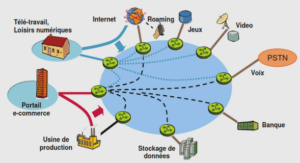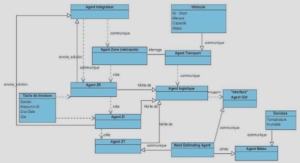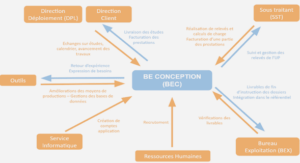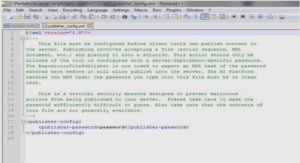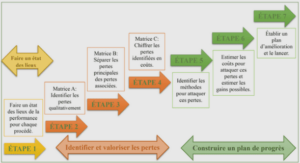Configuring DSL Access with PPPoE
DSL access has become an overwhelmingly popular access methodology for homes and home offices. Along with this surge in popularity comes a host of additional possible application and service offerings. These applications and services may be provided by a service provider or offered by a corporation deploying a teleworker architecture. This chapter builds upon the topics discussed in Chapter 4, “Using DSL to Connect to a Central Site.” Configuring a Cisco router for PPPoE access, like other technologies, is not a difficult process. However, there are some not-so-subtle differences that must be addressed. “DoThe purpose of the “Do I Know This Already?” quiz is to help you decide whether you really need to read the entire chapter. If you already intend to read the entire chapter, you do not necessarily need to answer these questions now. The 12-question quiz, derived from the major sections in the “Foundation Topics” portion of the chapter, helps you to determine how to spend your limited study time. Table 5-1 outlines the major topics discussed in this chapter and the “Do I Know This Already?” quiz questions that correspond to those topics.
The goal of self-assessment is to gauge your mastery of the topics in this chapter. If you do not know the answer to a question or are only partially sure of the answer, you should mark this question wrong for purposes of self-assessment. Giving yourself credit for an answer that you correctly guess skews your self-assessment results and might provide you with a false sense of security.
Configure a Cisco Router as a PPPoE Client
Configuration of a home router for DSL connectivity includes a number of pieces and parts that must be assembled properly in order for the solution to function properly. As discussed in Chapter 4, Asynchronous Transfer Mode (ATM) is DSL’s underlying technology. As the PPPoE name implies, Point-to-Point Protocol (PPP) and Ethernet both play a significant role as well. DSL is a Layer 1 access methodology that relies on multiple Layer 2 protocols in order to function properly. The Layer 1 connection exists across the local loop between the customer premises equipment (CPE) and the DSL access multiplexer (DSLAM). Layer 3 connectivity is established between the CPE and an aggregation router located somewhere beyond the DSLAM. For purposes of review and to provide a point of reference for discussion topics in this chapter, Figure 5-1 provides a topological view.There are multiple ways in which PPPoE can be configured. The configuration options will be decided upon by the provider. The example discussed here will be one using a dial-on-demand configuration option. Among the tasks necessary to configure PPPoE
Each of these tasks must be completed before the data connectivity will function properly. Fortunately, they are fairly uncomplicated. There are basically two relevant physical interfaces on any router, the ingress (inbound) and the egress (outbound). What takes place inside the router is mystical smoke-and-mirrors to the typical user. The definition of ingress and egress are subject to the direction of the traffic flow. So, to avoid confusion, the interfaces on the CPE will be called subscriber-facing and provider-facing. A PPPoE session is initiated by the PPPoE client. If the session has a timeout or is disconnected, the PPPoE client immediately attempts to reestablish the session.
Configure an Ethernet/ATM Interface for PPPoE
The Ethernet interface is the subscriber-facing component of the CPE router. Example 5-1 shows how to configure the PPPoE client on an Ethernet interface.This portion of the configuration enables the PPPoE functionality on the interface as well as assigning it to a dialer pool. This configuration element is required when using PPPoE over an Ethernet interface. Interface Ethernet 0/1 is bound to the logical dialer interface and an ATM permanent virtual circuit (PVC) is automatically provisioned across it.This configuration specifies that the dialer interface should get its IP address from the provider’s DHCP server while specifying the upstream MTU and setting the interface encapsulation to PPP. Finally, the dialer pool command associates the dialer back to the pppoe-client command issued on the Ethernet interface. The pool numbers must match on the dialer and Ethernet interfaces in order for the configuration to function. If PPP negotiation fails or the PPP line protocol is brought down for any reason, the PPPoE session and the virtual access will be brought down. When the PPPoE session is brought down, the client waits for a predetermined number of seconds before trying again to establish a PPPoE.