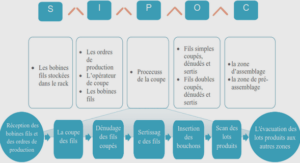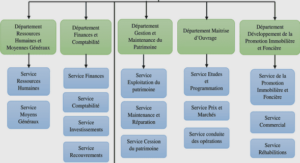Creating Forms with Bootstrap
HTML forms are the integral part of the web pages and applications, but styling the form controls manually one by one with CSS are often boring and tedious. Bootstrap greatly simplifies the process of styling and alignment of form controls like labels, input fields, selectboxes, textareas, buttons, etc. through predefined set of classes.
Bootstrap provides three different types of form layouts:
– Vertical Form (default form layout)
– Horizontal Form
– Inline Form
The following section will give you the detailed overview of these form layouts as well as the various form related Bootstrap components one by one.
Creating Vertical Form Layout
This is the default Bootstrap form layout in which styles are applied to form controls without adding any base class to the <form> element or any large changes in the markup.
The form controls in this layout are stacked with left-aligned labels on the top.
……
Bootstrap Tutorial (2,53 MO) (Cours PDF)