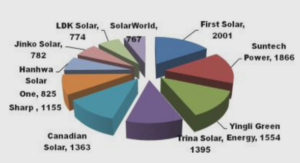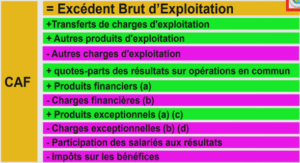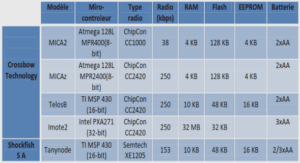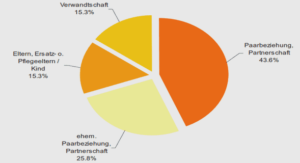……..
Module Overview
• Virtualization of a Test Server Environment
• Virtualization and Migration of Legacy Applications
• Design and Test a Virtualized Development Environment
Overview of Virtual Server Hosting in Windows Server 2008
Windows Virtualization Tools:
Microsoft Virtual Server 2005
System Center Virtual Machine Manager
Hyper-V
Moving Legacy Applications to Virtual Servers
1. Perform disk maintenance and defragmentation
2. Add firewall exception (RemoteAdmin)
3. Run Convert Physical Server Wizard in VMM Manager
Operating System P2V Support
Microsoft Windows 2000 Server Service Pack 4 (SP4) Offline
The Windows Server 2003 operating systems with Service
Pack 1 (SP1)
Online or Offline
The Windows Server 2003 R2 Standard Edition operating system
Online or Offline
The Windows XP operating systems with SP1 Online or Offline
Windows Vista Not Supported
64 Bit Windows Operating Systems Not Supported
Windows NT Not Supported
Design Standard Virtual Configuration
• Storage
• Networking
• Backup and recovery
• Failover clustering
Virtualized Test Environment Best Practices
• Design monitoring and usage thresholds
• Specify test environment requirements
• Windows Server System Reference Architecture for Virtual Environments (WSSRA-VE)
• Naming Convention
• Networking