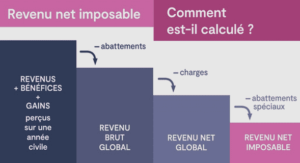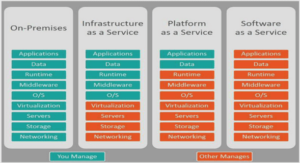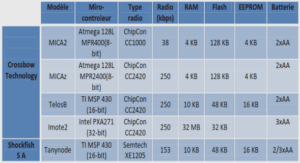………
Selecting Backup Software and Backup Operators
Select backup software
• Identify the servers that require the Windows Server 2008 Backup feature installed
• Choose third-party tools for backup
Appoint Backup Operators
• Set responsibility for ensuring backup success
• Specify process for notifying of backup failure
Process for Planning Backup in Windows Server 2008
List the data to back up
• Consider backup size
• Consider time taken to back up or restor
Create a backup schedule
Choose a backup type
Choose the backup medium
• How long will backups be kept?
• Where will backups be stored?
Creating a Backup Schedule
Identify factors that affect the schedule
How often does the data change?
How long is the backup window?
What is the cost to recreate the data?
Include testing of the backup process
How often is a trial restore performed?
How long does a restore take?
Creating the Data Retention Plan
How long must you keep data?
• Legal requirements
• Media lifetime
Where is the data stored?
What is the cost of data storage?
What software tools can assist data retention?
……….