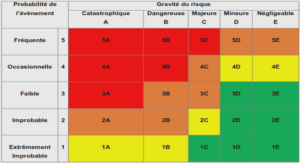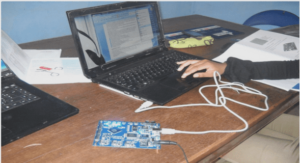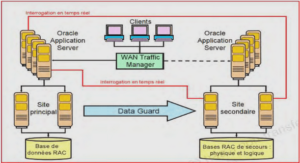What is Office Mix?
Imagine if you were a music teacher and you wanted to teach a student how to play guitar. You could record yourself playing music, include voiceover narration of the technique you’re using, and then show your student how to read sheet music by drawing lines from the staves to the strings of a guitar, just like you would if you were sitting in front of him or her. But unlike a traditional classroom setting where you’re limited by the size of the room and the number of students, Office Mix allows you to teach in a virtual classroom of unlimited capacity while making each student who views the lesson feel like you’re talking directly to him or her. To your students, these lessons look and feel just like videos that they can watch at their own pace and re-watch as often as they need. If you add content like quizzes, polls, and even lessons from Khan Academy, then your students can do more than just watch the videos; they can interact with them and record their answers to your questions. You distribute each lesson by sending students a URL to it stored on the Office Mix website. With Office Mix’s analytics capabilities, you can see which students viewed each lesson, how they answered your questions, and how much time they spent on each slide.
Record audio or video narration of your slide deck. Insert content that users can interact with, like quizzes, polls, and simulations. Record audio or video of other applications in action and insert them in your slide show. Take a screenshot of another open window and insert it in your slide show. Preview and publish your mix to the web or export it as a video. Share your mix with whomever you choose and share it on social media. Review data about who viewed your mix and how long they spent on each slide. The foundation of any mix is a PowerPoint slide show, including animations, transitions, and any other effects that you choose to create a compelling presentation. Office Mix Gallery. Send an email containing the URL from your default email program. Share it on any website, including Facebook, Google+, Twitter, Pinterest, LinkedIn, and others. Embed it on another website so that it plays in a small, medium, or large frame. After you publish your mix, the following elements are available to play it on any device in an HTML5- compliant browser (e.g., Internet Explorer, Google Chrome, Firefox, and others):
1. Make sure you’re using PowerPoint 2013.If you don’t already have PowerPoint 2013, you can buy a subscription or get a free trial version. If you’re not sure which version you’re using, click File on the menu bar, and then click Account to see the version number. (If you don’t see a File > Account item, find out which older version you’re using.) 2. Make sure your slide deck is saved with a PPTX extension.If you want to start with a slide deck saved in the older, PPT format, open it in PowerPoint 2013. Then click File on the menu bar, and click Convert:3. Use an external web cam for higher-quality video.Built-in cameras (and mics, for that matter) are suitable for most tasks. But if you want more professional-looking video, invest in an external web cam. If you’re using Office Mix on a tablet or laptop and you’re inking with a stylus, an external camera and mic will allow you to minimize stylus noise. 4. Test your audio level before you start recording.No matter how engaging the content of your lesson is, your video content is only as good as the quality of your audio. Do a test recording with your mic and adjust the volume to find the optimal setting.