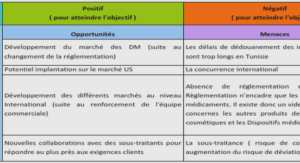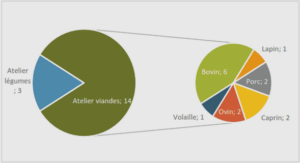Networking Tutorial
This guide is primarily about TCP/IP network protocols and ethernet network architectures, but also briefly describes other protocol suites, network architectures, and other significant areas of networking. This guide is written for all audiences, even those with little or no networking experience. It explains in simple terms the way networks are put together, and how data packages are sent between networks and subnets along with how data is routed to the internet. This document is broken into five main areas which are..
The reader may read this document in any order, but for beginners, it would be best to read through from the beginning with the exception of sections 2 (media), 3 (architecture), and 4 (other). At some point, however, the reader should be able to break from the basics and read about routing and IP masquerading. There are no links to various reading material or software packages inside this document, except under the references section. This is because it is more structured, and makes it easier to keep the document current.
This document will first talk about the network basics so the reader can get a good grasp of networking concepts. This should help the reader understand how each network protocol is used to perform networking. The reader will be able to understand why each protocol is needed, how it is used, and what other protocols it relies upon. This document explains the data encapsulation techniques in preparation for transport along with some of the network protocols such as IP, TCP, UDP, ICMP, and IGMP. It explains how ARP and RARP support networking. In functional areas, such as routers, several examples are given so the user can get a grasp on how networking is done in their particular situation. This document covers routing, IP masquerading, and firewalls and gives some explanation of how they work, how they are set up, and how and why they are used. Firewalls and the available packages are described, but how to set them up is left to other documentation specific to the operating system and the package. Application protocols such as FTP and Telnet are also briefly described. Networking terms are also explained and defined.
This document explains the setup of networking functions using Linux Redhat version 6.1 as an operating system (OS) platform. This will apply to server functions such as routing and IP masquerading. For more documentation on setting up packages, read documentation on this web site and other locations specific to the operating system and the package. If you know how to set up other operating servers such as Windows NT, you can apply the information in this document to help you understand how to configure services on that OS platform. This document was written because I perceived a need for a basic networking document to explain how these networking services work and how to set them up, with examples. It will help a novice to learn networking more quickly by explaining the big picture concerning how the system works together. I have seen much good networking documentation, but little that explains the theory along with practical setup and applications.
A network consists of multiple computers connected using some type of interface, each having one or more interface devices such as a Network Interface Card (NIC) and/or a serial device for PPP networking. Each computer is supported by network software that provides the server or client functionality. The hardware used to transmit data across the network is called the media. It may include copper cable, fiber optic, or wireless transmission. The standard cabling used for the purposes of this document is 10Base-T category 5 ethernet cable. This is twisted copper cabling which appears at the surface to look similar to TV coaxial cable. It is terminated on each end by a connector that looks much like a phone connector. Its maximum segment length is 100 meters. In a server based network, there are computers set up to be primary providers of services such as file service or mail service. The computers providing the service are are called servers and the computers that request and use the service are called client computers. In a peer-to-peer network, various computers on the network can act both as clients and servers. For instance, many Microsoft Windows based computers will allow file and print sharing. These computers can act both as a client and a server and are also referred to as peers. Many networks are combination peer-to-peer and server based networks. The network operating system uses a network data protocol to communicate on the network to other computers. The network operating system supports the applications on that computer. A Network Operating System (NOS) includes Windows NT, Novell Netware, Linux, Unix and others.