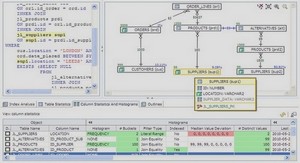Microsoft SQL Server Administration for SAP SQL Server Architecture
INTRODUCTION
- Database server is the the computer where SQL Server service is running
- SQL Server runs as a processes in NT
- More than on SQL Server can run on a single computer
- This is possible only with version SQL Server 2000 and not with version SQL Server 7.0
- SQL Server is a Relational Database Management System
- All the database are accessed and managed through the Server
- SQL Server is usually started as a service. Below are the services that are related to SQL Server
- SQL Server
- SQL Server Agent
- Distributed Transaction Coordinator
- Microsoft Search
- SQL Server can be started and stopped by one of the following ways
- SQL Enterprise Manager
- SQL Server Service Manager
- NT Services
- Net Start MSSQLServer
- Also starting SAP starts SQL Server but stopping SAP will not stop SQL Server
- The following Services should be running for SAP
- SQL Server
- SQL Server Agent
- The following Services need not be running for SAP
- Distributed Transaction Coordinator
- Microsoft Search
SQL Server Client Network Utility
- Client communicate with SQL Server with one of the supported network protocol
- TCP/IP and Named Pipes are enabled by default
- SQL Server Network Utility is used to enable/disable supported network protocols
- SQL Enterprise Manager
- Administer SQL Server
- SQL Query Analyzer
- Analyze Queries
- Service Manager
- Start and Stop SQL Server
- Server & Client Network Utility
- Enable and Disable Network Protocol
- Performance Monitor
- Analyze performance issues
- SQL Profiler
- Profile Server
- Index Tuning Wizard
- Tune Indexes
- Data Transformation Services
- Move Data