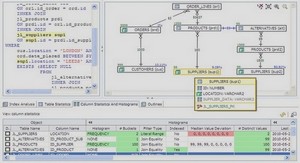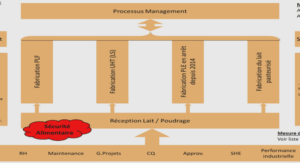NetApp Storage Deployment Guide
Introduction
This guide is an overview of NetApp storage solutions and the value they offer businesses of all sizes. It includes simple instructions for how to set up and configure a basic NetApp storage system. It also discusses advanced NetApp features that can deliver exceptional storage efficiency and functionality for backup, restoration, and disaster recovery.
Business Overview
The Need for Centralized Storage
As the value and amount of electronic data increase, deploying the right storage strategy becomes even more critical. A centralized storage strategy offers the best solution to store, protect, and retain your valuable data. Today’s solutions address technology trends around managed scalability, server virtualization, and networking by offering advanced features with simplified management for organizations with limited IT staff. Trying to keep up with data growth can be a challenge, especially when using direct-attached storage (DAS). Selecting the amount of storage needed for a given application is not an exact science. You must estimate how much data you need to store over time and then choose a server with enough drive bays to accommodate the expected data growth. When the drive bays have all been filled, you can directly attach an external disk shelf or JBOD via SCSI or SAS, but that is an expensive solution if you expect to use only a portion of the capacity of the shelf. A directly attached storage shelf typically cannot be used by more than one server at a time.
One of the most compelling technology trends today is server virtualization. Server virtualization offers the ability to increase the utilization of excess CPU processing capacity available with today’s high-performing multicore CPUs. Hosting many virtual servers on a physical server CPU allows better utilization of this untapped processing capacity. Once a server is virtualized from the physical hardware, it can be moved from one physical server to another to support load balancing, hardware servicing or failover, and site-to-site mobility. These advanced virtualization features are available only in shared networked storage environments.
Server virtualization is also driving the need for more robust data networks. The ratio of virtual servers to physical servers is typically 10:1 or greater, resulting in much higher I/O loads per physical server. Ethernet is emerging as an increas- ingly robust and capable storage network that offers flexibility, simplicity, and performance for organizations of all sizes. The ability to share a common network technology for data traffic, voice, video, and storage offers tremendous value over alternative dedicated solutions. The skill sets for Ethernet management are common in the industry. And the penetration of this technology into every home and business drives economies of scale to keep costs low.