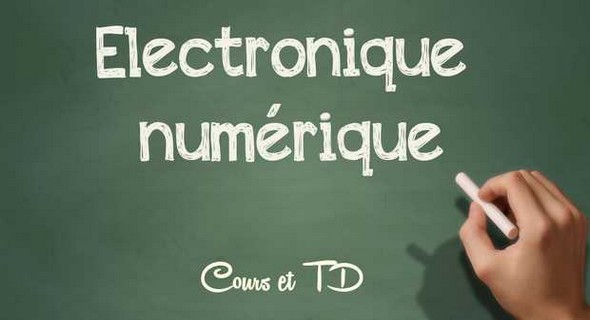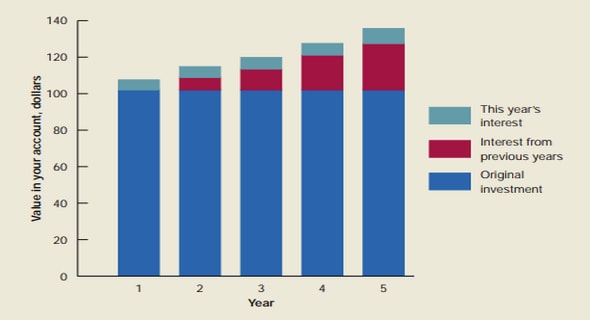Formation marketing automation in Microsoft Dynamics, tutoriel & guide de travaux pratiques en pdf.
Marketing Campaigns and Quick Campaigns
Both marketing campaigns and quick campaigns can be run using Microsoft Dynamics CRM. Marketing campaigns represent marketing efforts over a period of time, while quick campaigns represent an instant marketing effort. Both types of campaigns allow you to do the following:
• Create activities, which are the interactions with the customer, such as an email, a letter, or a phone call. • Use marketing lists, which are lists of customers that meet specific criteria, such as all customers who have bought a specific product in the last year. • View campaign responses, which are the customer replies to campaign activities.
Marketing Campaigns and Quick Campaigns
Marketing campaigns are used for traditional marketing efforts where the user may want to schedule multiple activities, such as an email broadcast followed by targeted phone calls. Marketing campaigns also allow you to add target products, sales literature, and related campaign details to the campaign. Marketing representatives and marketing managers generally use this feature.
Marketers use a wizard to create quick campaigns to use for single-activity campaigns. These are shorter term efforts that distribute only one activity. For instance, if a sales representative knows that he or she will be attending a tradeshow in a certain geographic area, he or she can use Advanced Find to quickly create a list of leads in that area. The sales representative can then use the list to create a quick campaign and schedule a phone call for each lead. Each scheduled phone call automatically shows up in the Workplace as an activity. Salespeople or sales managers often use quick campaigns.