Cours Arduino Examples and Tutorials, tutoriel & guide de travaux pratiques en pdf.
Foundations
This page contains explanations of some of the elements of the Arduino hardware and software and the concepts behind them. Page Discussion.
Basics
Sketch: The various components of a sketch and how they work.
Microcontrollers
Digital Pins: How the pins work and what it means for them to be configured as inputs or outputs.
Analog Input Pins: Details about the analog-to-digital conversion and other uses of the pins.
PW: How the analogWrite() function simulates an analog output using pulse-width modulation.
Memory: The various types of memory available on the Arduino board.
Arduino Firmware
Bootloader: A small program pre-loaded on the Arduino board to allow uploading sketches.
Programming Technique
Variables: How to define and use variables.
Port Manipulation: Manipulating ports directly for faster manipulation of multiple pins.
Community Documentation
Making Things Talk (by Tom Igoe): teaches you how to get your creations to communicate with one another by forming networks of smart devices that carry on conversations with you and your environment.
Arduino Booklet (pdf): an illustrated guide to the philosophy and practice of Arduino.
Tutorials created by the Arduino community. Hosted on the publicly-editable playground wiki.
Board Setup and Configuration: Information about the components and usage of Arduino hardware.
Interfacing With Hardware: Code, circuits, and instructions for using various electronic components with an Arduino board.
- Output
- Input
- Interaction
- Storage
- Communication
Interfacing with Software: how to get an Arduino board talking to software running on the computer (e.g. Processing, PD, Flash, Max/MSP).
Code Library and Tutorials: Arduino functions for performing specific tasks and other programming tutorials.
Electronics Technique: tutorials on soldering and other electronics resources.
Other Examples and Tutorials
Learn electronics using Arduino: an introduction to programming, input / output, communication, etc. using Arduino. By ladyada.
Lesson 0: Pre-flight check…Is your Arduino and computer ready?
Lesson 1: The « Hello World! » of electronics, a simple blinking light
Lesson 2: Sketches, variables, procedures and hacking code
Lesson 3: Breadboards, resistors and LEDs, schematics, and basic RGB color-mixing
Lesson 4: The serial library and binary data – getting
chatty with Arduino and crunching numbers
Leson 5: Buttons & switches, digital inputs, pull-up and pull-down resistors, if/if-else statements, debouncing and your first contract product design.
Tom Igoe’s Physical Computing Site: lots of information on electronics, microcontrollers, sensors, actuators, books, etc.

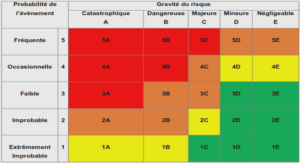
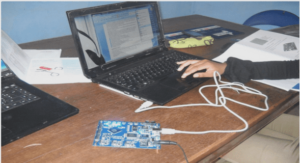


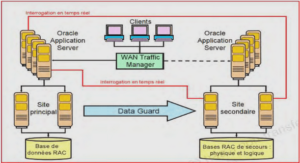
Très intéressant et intuitive le cours que vous proposez. Je vous félicite pour cette qualité et je vous remercie pour ce partage du PDF. J’hésiterais pas à le partager avec mes collègues. Un grand merci 🙂