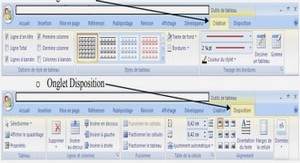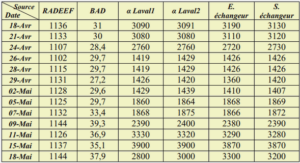Course introduction to Microsoft Word 2010, tutoriel & guide de travaux pratiques USING THE AUTO SPELL CHECKER Word en pdf.
TEMPLATES USAGE
Word’s Template feature allows you to create documents which may be used for files with standard information or formatting codes.
Rather than creating new documents each time, a template file may be set up.
Templates may consist of text, styles and/or formatting codes.
There are several built-in templates to create memos, fax covers, newsletters, and other business as well as personal documents.
When you create a new document, Word needs to know which template to apply to the new file. The default setting is a template called Normal. If you do not tell Word otherwise, all new documents will be based on this template.
The « Normal » template is a blank document containing the default margin, character and paragraph formatting codes. You may edit the « Normal” template or create a number of your own templates.
Template files within Word 2010 contain the extension .DOTX Once the template is saved, you can create new documents based on that template. You will simply choose to create the new document based on that particular template.
Each time you create a new document based on a template, Word creates a new document (untitled until you save it) but places all of the text and/or formatting codes in that file based on the selected template.
CREATING A NEW TEMPLATE
The simplest method for defining a new template is to create a document as you would any other and then save it as a template.
After creating the document and inserting all of the necessary codes and graphics for the template, follow the steps outlined below to save it as a template for future documents to be based on.
Select Save As from the pull-down list of options within the File tab on the Ribbon.